How to transfer game progress
You bought a new phone. Awesome! But how do you part with the old one if the whole progress in your favorite game remains there?
For your convenience, we’ve come up with Kefir ID. This service will grant you access to your progress from any device. You can transfer the progress from one device to another on your own even if they have different platforms. It doesn’t matter if you play on iOS, Android, Huawei, Samsung, or Amazon devices. Kefir ID will keep your wonderful base and hard-won loot safe and accessible from any device.
In the meantime, you can still retain the already existing links between your progress and your accounts on different platforms.
So, you want to transfer your progress from one device to another. Here’s how you can do that.
- Step one: create a Kefir ID account.
- Step two: link your progress to the Kefir ID account.
- Step three: sign in to your Kefir ID account on a new device.
- Step four: continue the game with your progress.
Step one: create a Kefir ID account
You can do it in two ways: via the webshop or the game itself.
Create an account via the webshop:
- Go to our webshop.
- Hit «Sign in» in the upper right corner.
Create an account via the game:
- Log into the game from a device with the progress you want to transfer. Go to settings.
- Hit the «Connect» button with Kefir’s logo.
The next steps are the same for both methods:
- Enter your email and password. Hit «Continue». It doesn’t matter what platform you’re playing on. This authorization is only required to register a Kefir ID account.
- Enter a name. We’ll register you on our service under this name. You can use any name, and it doesn’t have to match your name in the game.
- Make sure you read the user agreement and the privacy policy.
- Hit «Sign up».
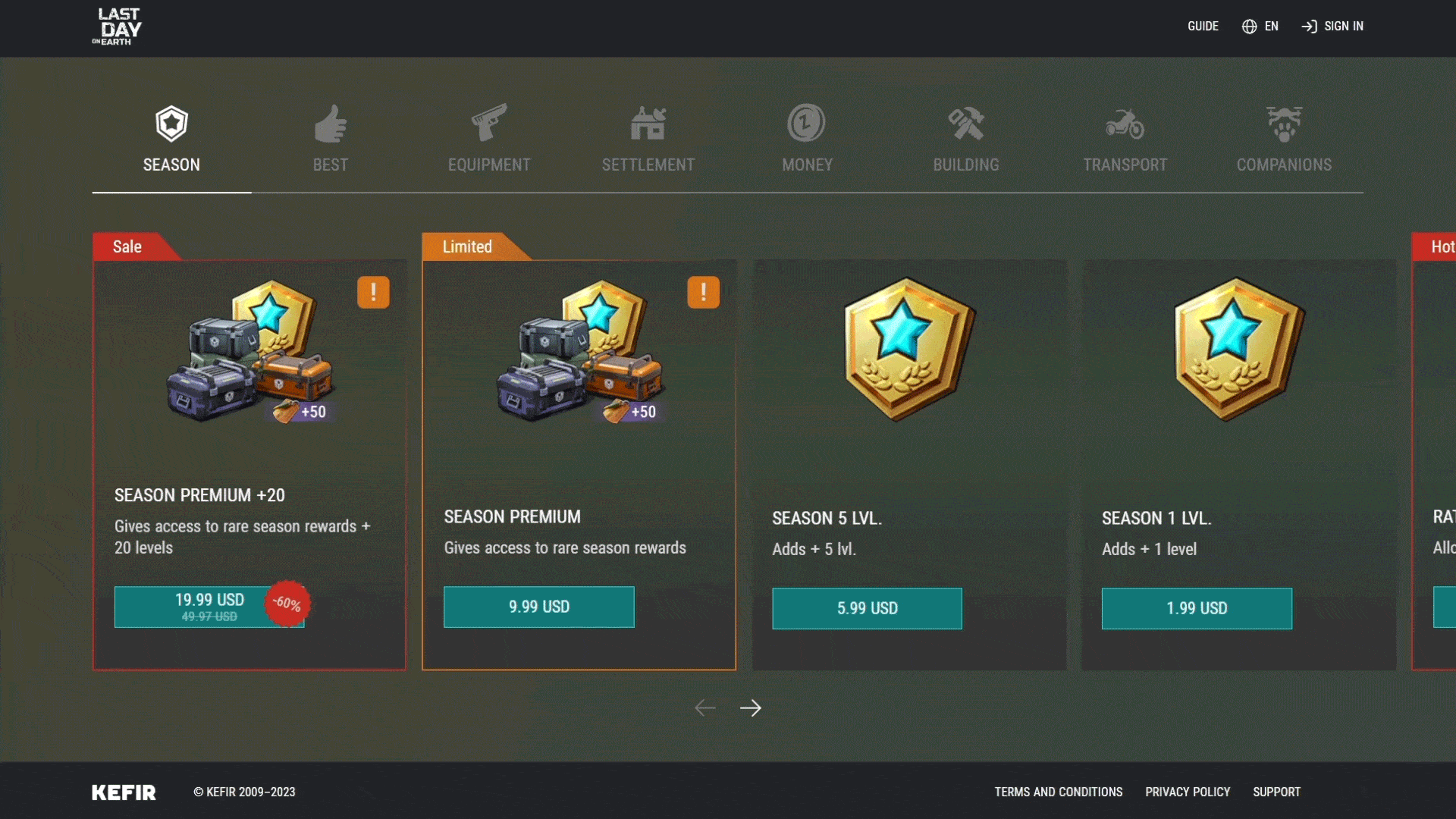
Done! You now have a Kefir ID account.
Step two: link your progress to the Kefir ID account
If you created your Kefir ID account via the game, then you’ve already linked your progress to your account on our service.
If you signed up to Kefir ID via the webshop, then:
- Log into the game from the device with the progress you want to transfer. Go to game settings.
- Hit the «Connect» button with Kefir’s logo.
- Sign in to the same account you used to create your Kefir ID.
- Go back to the game.
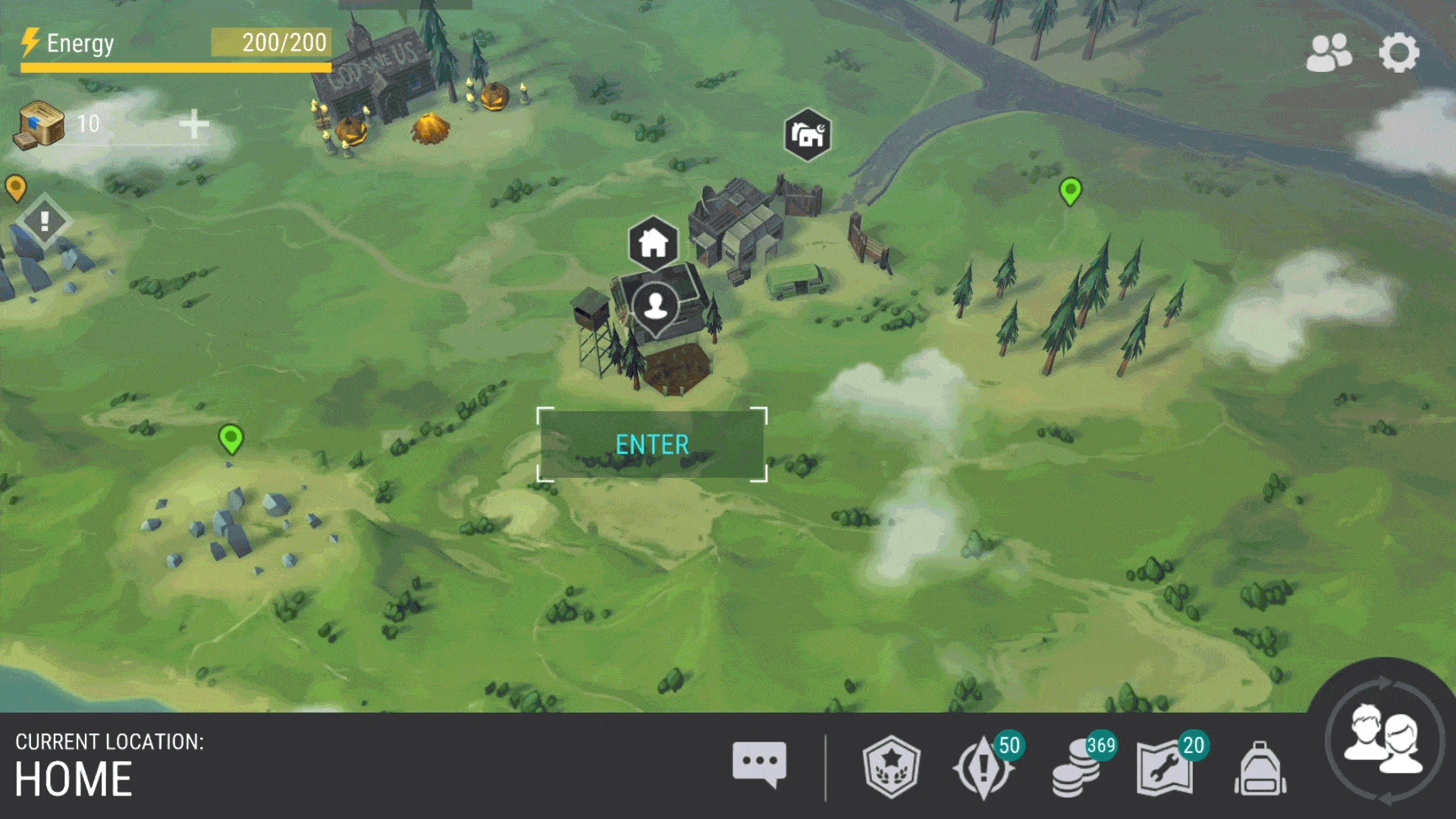
Done! You linked your progress to your Kefir ID account.
Step three: sign in to your Kefir ID account on a new device
How to link your progress to another device:
You already know how to link your Kefir ID account to your progress. To sign in to the account on a new device, just repeat the same steps:
- Log into the game on a new device and go to game settings.
- Hit the «Connect» button with Kefir’s logo.
- Sign in with the same account you used to create your Kefir ID.
- Go back to the game.
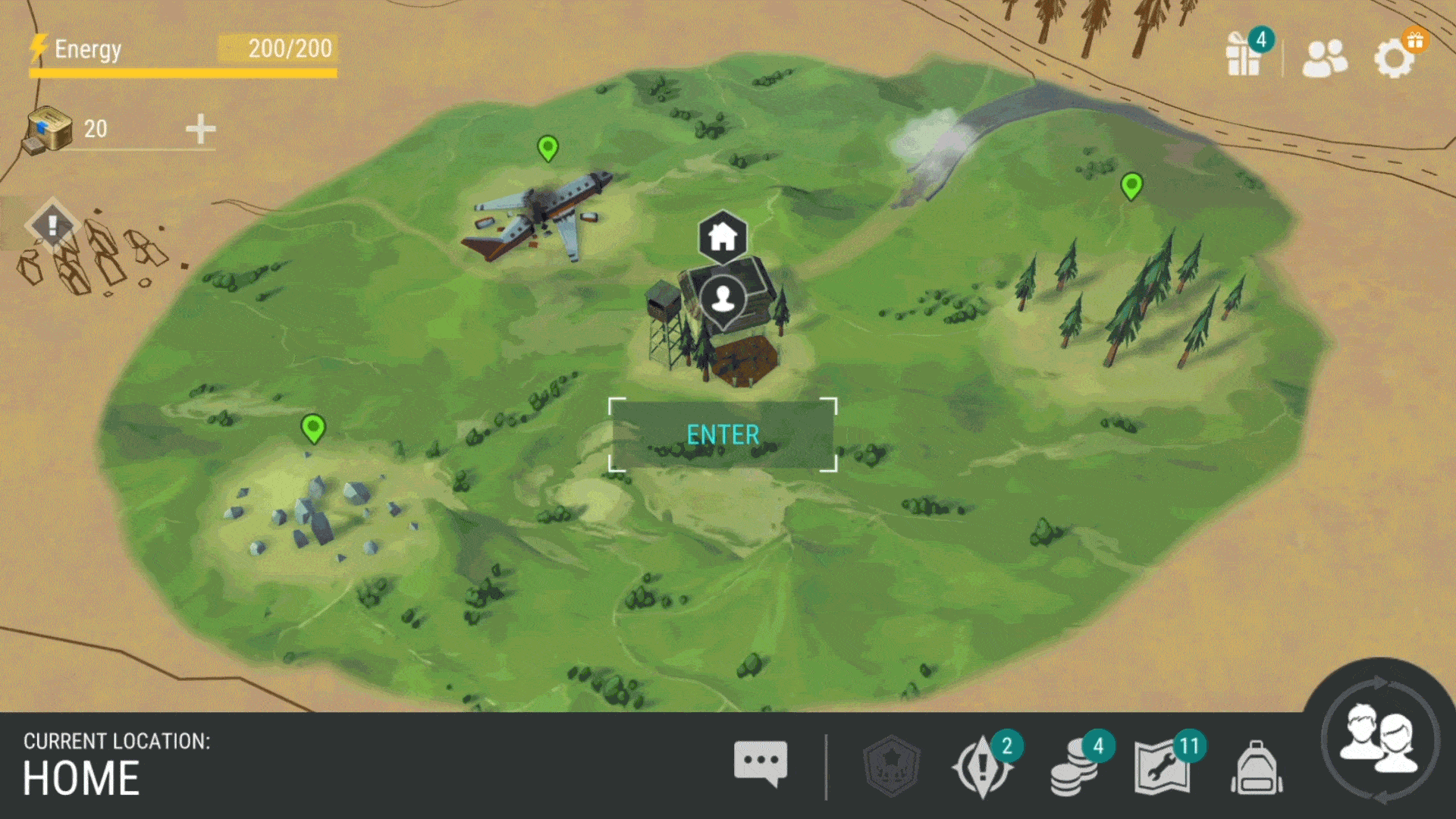
Done! You linked your progress to a new device.
How to save a separate progress on different devices
Say, you play on two different devices and you want to develop two game accounts. How do you keep both game progresses?
You need to create a separate Kefir ID account for each of your progresses. You can easily switch between your accounts, and both your progresses will remain safe and sound.